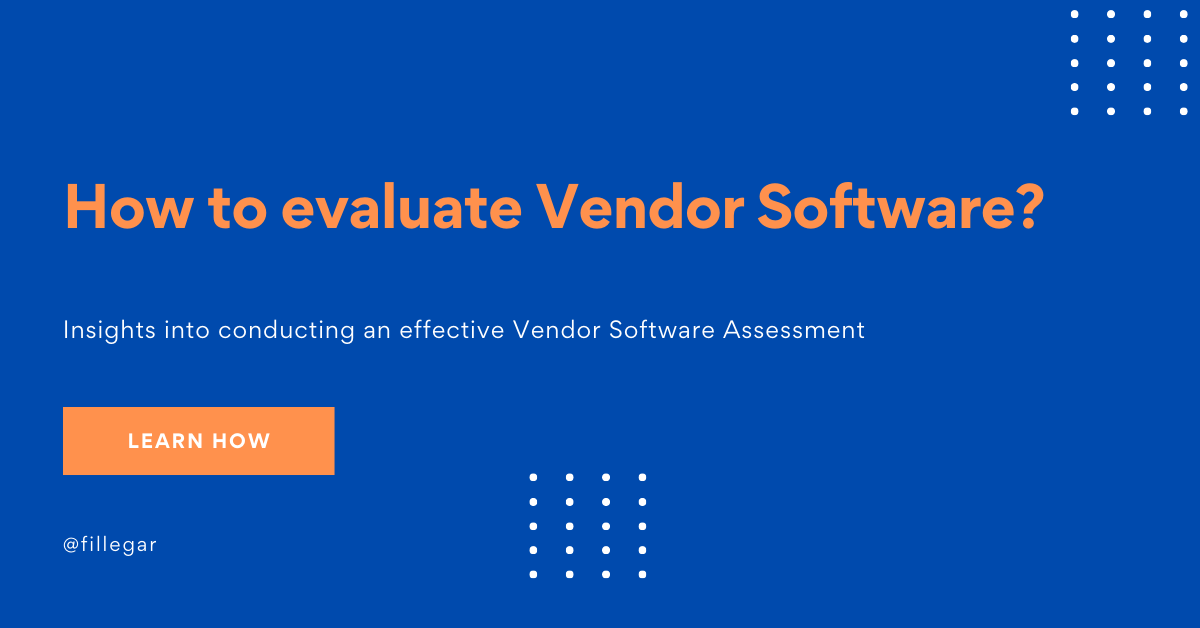As a technical sales professional specializing in software solutions, I'm here to aim to provide you a detailed insight into conducting an effective Vendor Software Assessment, a critical process for identifying the needs of vendor delivered software to satisfy the needs and goals of the organization or line of business.
Step 1: Define the Business Goals
The process begins by gaining a clear understanding of the business's goals. This involves asking targeted questions to Software Architects, CIOs, CTOs, and others about their current data, processes, and software. Seek to understand their long-term strategic objectives, as well as immediate needs and pain points. Identifying these will anchor the subsequent steps and clarify how new software could benefit your business.
Definitions:
- Strategic Objectives: Long-term goals that align with the company's vision and mission.
- Immediate Needs: Short-term requirements that address current issues or gaps.
- Pain Points: Specific problems or challenges that the business is facing.
Examples:
- Strategic Objectives: Increasing market share, enhancing customer satisfaction, or expanding product lines.
- Immediate Needs: Implementing a new CRM system to manage customer interactions more effectively.
- Pain Points: Inefficient data processing, lack of integration between departments, or outdated software.
Step 2: Identify Technical Requirements
Armed with this knowledge, the next step is to identify the relevant technical requirements. This involves considering factors such as necessary integrations with existing systems, compliance and security requirements, and the functionality needed to fulfill business objectives. Input from the software buyers and technical officers, among others, will be invaluable during this phase.
Definitions:
- Integrations: The need for the new software to work seamlessly with existing systems.
- Compliance: Ensuring the software meets industry regulations and standards.
- Functionality: The specific features and capabilities required to support business operations.
Examples:
- Integrations: The software must integrate with SAP and Salesforce.
- Compliance: The software must comply with GDPR and HIPAA regulations.
- Functionality: The software should have advanced reporting tools and real-time data analytics.
Step 3: Prioritize the Requirements
After identifying technical requirements, it's crucial to prioritize them. This can be surprisingly tricky, as many parties might have differing opinions about what's most important. As a guide, look at each requirement in terms of its impact on the identified business goals. If a specific feature supports a core strategic objective, it should be higher up the priority list.
Definitions:
- Impact on Business Goals: The degree to which a requirement supports the company's strategic objectives.
- Stakeholder Opinions: The perspectives and priorities of different parties involved in the decision-making process.
- Cost-Benefit Analysis: Evaluating the cost of implementing a requirement against the benefits it provides.
Examples:
- Impact on Business Goals: Prioritizing a feature that significantly enhances customer satisfaction.
- Stakeholder Opinions: Balancing the needs of the IT department with those of end users.
- Cost-Benefit Analysis: Choosing a cost-effective solution that provides the most value.
Step 4: Research the Market
With your list of prioritized requirements in hand, you can start scouting for suitable software solutions. This stage involves researching, shortlisting, and evaluating a range of products based on the technical specifications and their alignment with the business objectives. Use online sources, such as reviews, ratings, blogs, forums, case studies, and testimonials, to learn more about the reputation, quality, and customer satisfaction of different solutions. Additionally, seek recommendations from peers, industry experts, or consultants who have experience with enterprise software.
Definitions:
- Economic Buyer: The person responsible for the financial decision to purchase the software.
- Executive Sponsor: A senior executive who supports and champions the project.
- Champion: An individual who advocates for the software within the organization.
- Influencers: Stakeholders who impact the decision-making process through their opinions and expertise.
Examples:
- Economic Buyer: The CFO who approves the budget for the software purchase.
- Executive Sponsor: The CEO who endorses the project and ensures it aligns with strategic goals.
- Champion: The IT manager who promotes the software and highlights its benefits.
- Influencers: The end users who will use the software daily and provide feedback on its functionality.
Step 5: Economic Buyers and Influencers
Identify and engage with the key economic buyers and influencers within your organization. This includes Software Architects, End Users, CIOs, CTOs, and Leaders of Procurement, among others. Their input and approval are critical in the decision-making process.
Definitions:
- Economic Buyers: Decision-makers responsible for the financial commitment.
- Influencers: Key stakeholders who provide input and sway the decision.
- End Users: The individuals who will use the software regularly and whose needs must be met.
Examples:
- Economic Buyers: CFO, Procurement Director.
- Influencers: IT Department, Department Heads.
- End Users: Sales Team, Customer Service Representatives
Step 6: Evaluate with Success Criteria
It’s time to evaluate the shortlisted options and make a decision. Consider conducting pilot trials and demonstrations, if possible. Collaborate with Software Architects, CIOs, and CTOs through this process to ensure the chosen software meets the identified business goals and technical requirements.
Definitions:
- Pilot Trials: Testing the software in a real-world environment before full implementation.
- Success Metrics: Specific criteria used to measure the software's effectiveness.
- Stakeholder Feedback: Input from various parties involved in the evaluation process.
Examples:
- Pilot Trials: Running a limited deployment of the software to test its functionality.
- Success Metrics: Measuring improvements in productivity, error rates, and user satisfaction.
- Stakeholder Feedback: Collecting opinions from IT staff, end users, and management.
Step 7: Check the Vendors credibility
Check the vendor's credibility and support before buying enterprise software. You need to verify the vendor's background, track record, certifications, and references, and make sure they have the expertise, resources, and commitment to deliver a reliable and high-quality product. Ask for analyst reports from Gartner, Forrester, IDC, and others.
Definitions:
- Track Record: The vendor's history of successful projects and satisfied customers.
- Certifications: Official recognitions that validate the vendor's expertise and reliability.
- References: Testimonials and case studies from previous clients.
Examples:
- Track Record: A vendor with a history of successful implementations in similar industries.
- Certifications: ISO 9001 certification for quality management.
- References: Positive testimonials from clients in the same sector.
Step 8: Check the Vendors Support Site and Support Plan options
You also need to ask about the vendor's support policy, service level agreement, warranty, and guarantees, and make sure they can provide you with adequate and timely assistance in case of any issues or questions. Look for the Vendor's community pages or forumns. From here, you can get good insights into what active customers are asking and talking about.
Definitions:
- Support Policy: The terms and conditions outlining the vendor's support services.
- Service Level Agreement (SLA): A contract that specifies the level of service the vendor must provide.
- Warranty: A guarantee that the software will function as expected for a certain period.
Examples:
- Support Policy: 24/7 technical support availability.
- Service Level Agreement (SLA): Response time of 1 hour for critical issues.
- Warranty: A 1-year warranty covering software defects and issues.
In conclusion, Buy or No-Buy Decision
A Vendor Software Assessment or a Software Technical Needs Assessment is an extensive collaborative process that involves clear communication with various stakeholders within the business. It's an invaluable tool that helps align your software purchases with your strategic goals, ensuring maximum return on your investment. By following these steps, you can make more informed, strategic decisions about your software purchases that will help drive your business forward. As a tech-savvy specialist, I encourage regular assessments not only when you're considering new software but also to evaluate whether your current systems continue to meet your evolving technical and business needs.
Contact Me Today
For the past 20 years, I have conducted Vendor Software Assessments for Fortune 2000 companies as a buyer, consultant, and vendor. My extensive experience, deep expertise, and proven methodologies equip me to guide, consult, and assist you in making the right software choices for your organization. If you need help conducting a Vendor Software Assessment, don't hesitate to reach out. Let's work together to ensure your software investments align with your strategic goals and deliver maximum value.
Contact Me Today to learn more about how I can help you achieve your business objectives through effective software assessments and strategic decision-making.