Applications Under Test (AUT)
Before we start designing automated test cases, let's take a look at the application or system under test and the data under test as well. I am using a local MongoDB database, where I have created a Collection to store Customer Data. At this time of this post, there was just over 100 customer records in the MongoDb Collection for us to work with
MongoDb Customer Collection
This Customer record collection is the result of my ETL data pipeline that pulls data from my salesforce instance, onprem sql server, and SAP.
{ "quoteId": "1987697556", "paidStatus": "PAID", "yearlyAmount": "1450", "email": "BillyD@toscademo.com", "contact_sfdcId": "0031U00001pMARBCD", "account_sfdcId": "0011U00009yHETFGH", "opp_sfdcId": "0061U000998845DDDD", "firstName": "Billy", "lastName": "Davidson", "phone": "3055551256", "address": "560 Ocean Drive", "city": "Miami", "zip": "30500" }
Swagger file for .NET 6 API CRUD operations

Which test cases will we automate with Tosca?
- GetListofCustomers
- GetCustomerByQuoteId
- GetCustomerBySalesforceAccountId
- CreateNewCustomer
Steps to Create Automated API Test Cases in Tosca

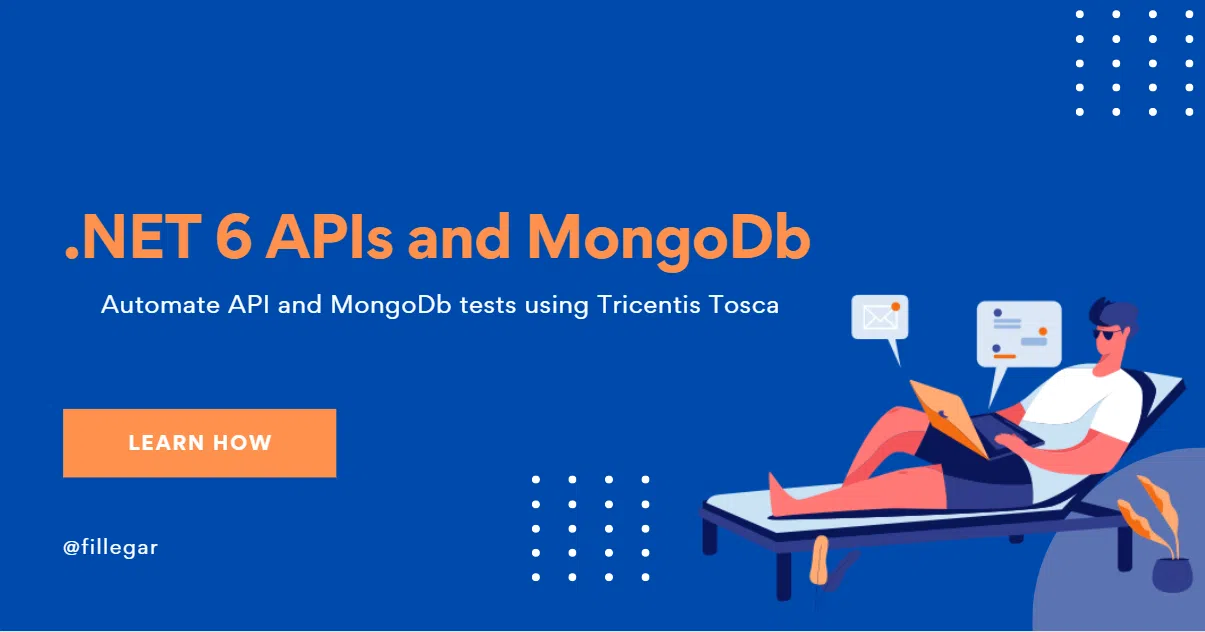
 Add data to the request and click run. The response back
Add data to the request and click run. The response back Tosca creates modules and the test cases for you
Tosca creates modules and the test cases for you